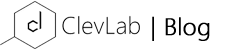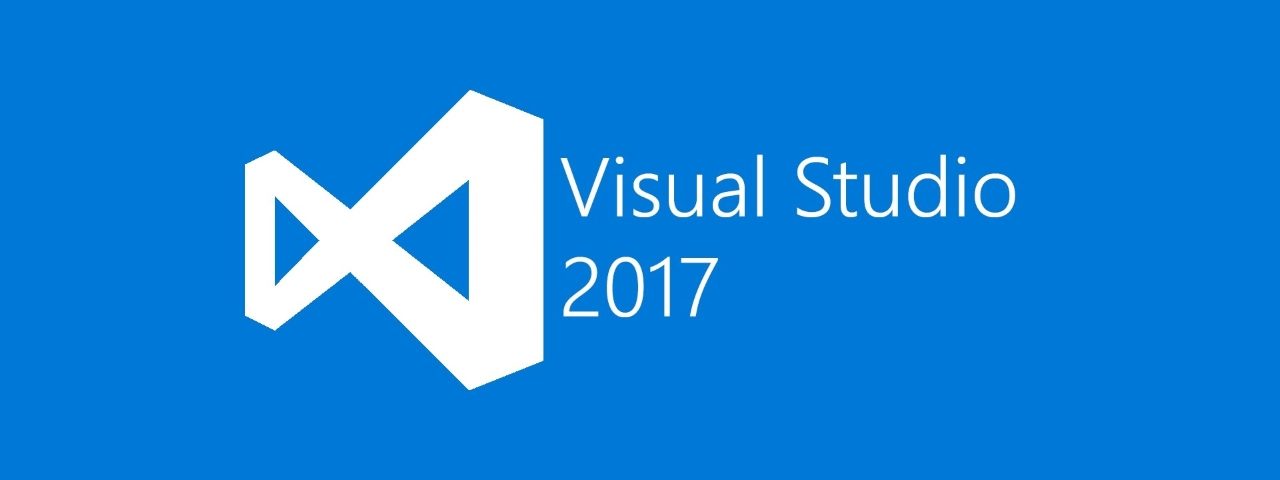Si comme moi avec Visual Studio 2017 vous n’arrivez plus à générer vos packages UWP, car vous rencontrez une erreur du type « Error: File ‘E:\somepath\bin\ARM\Release\App_1.1.0.0_scale-100.appx’ not found. » ou « Error: File ‘E:\somepath\bin\ARM\Release\App_1.1.0.0_language-fr.appx’ not found. », c’est « normal » il y a un bug.
Voici le fix temporaire en attendant une update : https://developercommunity.visualstudio.com/content/problem/40376/error-file-csomepathbinarmreleaseapp-112180-scale.html?childToView=40706#comment-40706
To workaround this issue, please take the following steps:
1. Download and extract storepackageworkaround.zip to any location
2. Close all instances of Visual Studio
3. Open the Developer Command Prompt for Visual Studio 2017 in Administrator mode
4. In the command prompt, navigate to the location where you extracted these files
5. Run Apply.cmd
This will update the file that introduces this issue. If you still encounter this issue or have problems with the script, please reply to this issue.
Merci à Daniel Jacobson pour ce workaround 😉